會員中心 > 個人資訊頁 改版
Introduction
為了支援 會員中心 > 個人資訊頁 的改版,對於有開啟 Layout Engine 的店家,需調整代碼以支援新功能。
1. theme.css.liquid
步驟一: 前往側邊欄的 網店設計 > 編輯 HTML/CSS 頁面
步驟二: 找到資源檔目錄下的 theme.css.liquid 這個 file 並且滾動到最下面的空白處如下圖
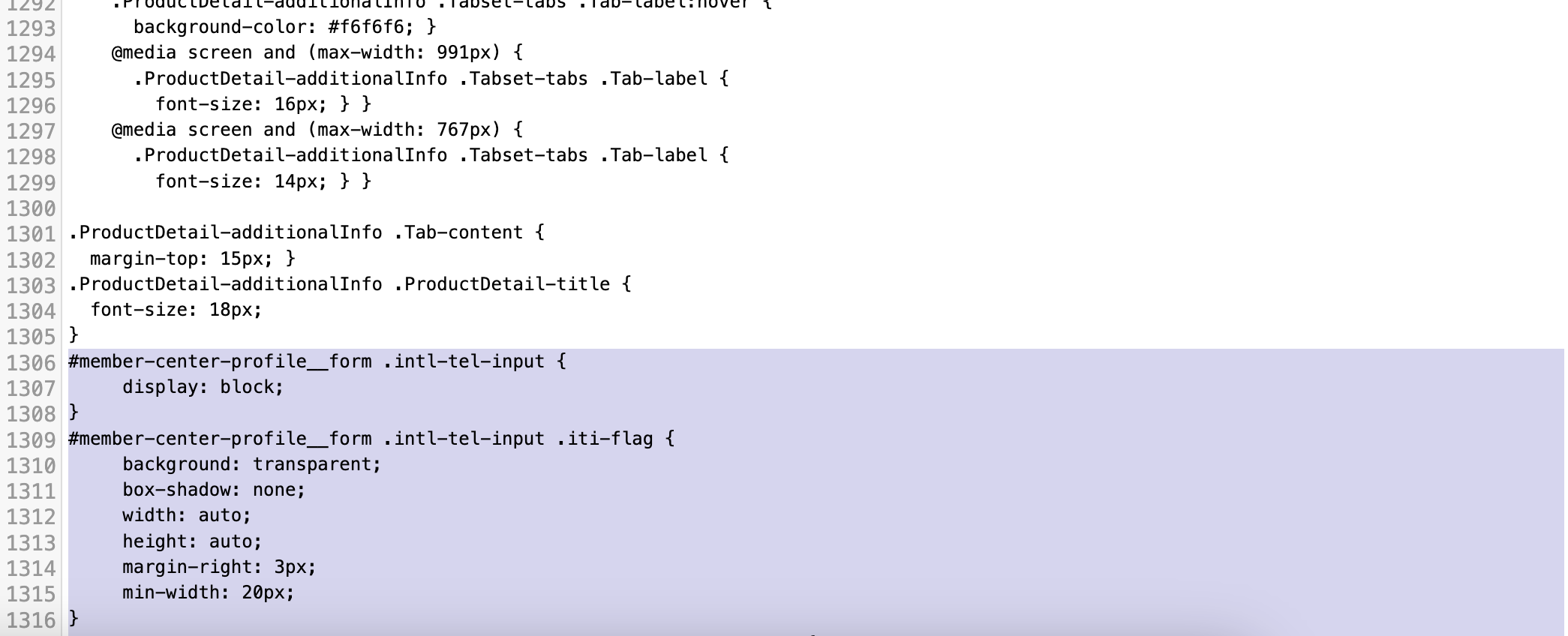
步驟三: 直接在theme.css.liquid最底下加入以下程式碼
/* ADD for member center profile page */
#member-center-profile__form .intl-tel-input {
display: block;
}
#member-center-profile__form .intl-tel-input .iti-flag {
background: transparent;
box-shadow: none;
width: auto;
height: auto;
margin-right: 3px;
min-width: 20px;
}
#member-center-profile__form .intl-tel-input .flag-container .arrow {
margin-left: 4px;
font-size: 10px;
}
#member-center-profile__form .intl-tel-input .country-list {
margin-bottom: -1px;
z-index: 101;
}
#member-center-profile__form .intl-tel-input .country-list .divider {
margin: 0 auto;
}
#member-center-profile__form .intl-tel-input .country-list .flag-box {
display: none;
}
#member-center-profile__form .intl-tel-input .country-list .flag-box .iti-flag {
background-image: none;
}
#member-center-profile__form .intl-tel-input.allow-dropdown .selected-flag {
display: flex;
width: 89px;
background-color: transparent;
border-right: 1px #dddddd solid;
font-size: 14px;
}
#member-center-profile__form .intl-tel-input.allow-dropdown .selected-dial-code {
padding-left: 0;
min-width: 32px;
}
#member-center-profile__form .intl-tel-input.allow-dropdown .country-code {
color: #333333;
font-size: 12px;
font-weight: 600;
}
#member-center-profile__form .intl-tel-input.allow-dropdown input {
height: 44px;
padding-left: 96px;
border-radius: 3.75px;
font-size: 14px;
color: #333333;
box-shadow: none;
}
#member-center-profile__form .mobile-phone-input {
background-color: transparent;
}
#member-center-profile__form .member-center-profile__form-section {
border-color: #dddddd;
}
#member-center-profile__form .member-subscription__divider {
border-color: #dddddd;
}
#member-center-profile__form .tier-detail-row-description {
color: #333333;
}
#member-center-profile__form .grecaptcha-badge {
visibility: hidden;
}
#member-center-profile__form .birthday-faq {
color: #337ab7;
}
#member-center-profile__form .member-center-profile__according-button {
color: #337ab7;
}
#member-center-profile__form .member-center-profile__delete-address-button {
color: #999999;
font-size: 12px;
opacity: 0.3;
}
#member-center-profile__form .member-center-profile__default-button {
background-color: #ffffff;
color: #333333;
border: 1px solid #dddddd;
}
#member-center-profile__form .general-subscribe-button, #member-center-profile__form .line-subscribe-button, #member-center-profile__form .general-unsubscribe-button, #member-center-profile__form .line-unsubscribe-button, #member-center-profile__form .facebook-unsubscribe-button {
color: #333333;
font-size: 1.4rem;
line-height: 2rem;
display: flex;
align-items: center;
gap: 0.4rem;
padding: 4px 10px;
}
#member-center-profile__form .general-subscribe-button > svg, #member-center-profile__form .line-subscribe-button > svg, #member-center-profile__form .general-unsubscribe-button > svg, #member-center-profile__form .line-unsubscribe-button > svg, #member-center-profile__form .facebook-unsubscribe-button > svg {
width: 1.6rem;
height: 1.6rem;
}
#member-center-profile__form .line-subscribe-button {
padding: 0 0.8rem;
color: #4cc764;
}
#member-center-profile__form .general-unsubscribe-button {
color: #999999;
}
#member-center-profile__form .line-unsubscribe-button, #member-center-profile__form .facebook-unsubscribe-button {
color: #c2c2c2;
}
#member-center-profile__form .credit-card-field__list {
border: 1px solid #dddddd;
padding: 0 20px;
}
#member-center-profile__form .credit-card-field__list-item {
border-bottom: 1px solid #dddddd;
padding: 15px 0;
}
#member-center-profile__form .credit-card-field__list-item:last-child {
border-bottom: 0;
}
.credit-card-delete-modal__item {
background-color: #f8f8f8;
padding: 15px 18px;
margin-bottom: 20px;
border-bottom: 1px solid #dddddd;
align-items: center;
}
.iti-mobile .intl-tel-input .country-list .flag-box {
width: 0;
}
.iti-mobile .intl-tel-input .country-list .flag-box .iti-flag {
display: none;
}
/* END ADD for member center profile page */步驟四:檢查完成後的樣子是否正確
Updated 10 months ago
