部落格重構 Phase 1
Introduction
為了支援 SHOPLINE 的部落格重構 Phase 1,對於有開啟 Layout Engine的店家,需調整代碼以支援以下新功能:
- 新增部落格麵包屑
- 此文件異動,將由 SHOPLINE 統一為 Layout Engine 店家更新,您無需調整代碼,此處僅列出更新內容
- 套用 CKEditor 5 樣式
- 優化部落格圖片載入效能 (image lazyload、隨螢幕寬度展示對應圖片大小、減少 mobile 端下載圖片的大小)
1. 新增部落格麵包屑
A. 配置 Locales
en.json
步驟一:找出要修改的程式碼
找到以下 JSON 開頭是 "products": { ... } 的區塊
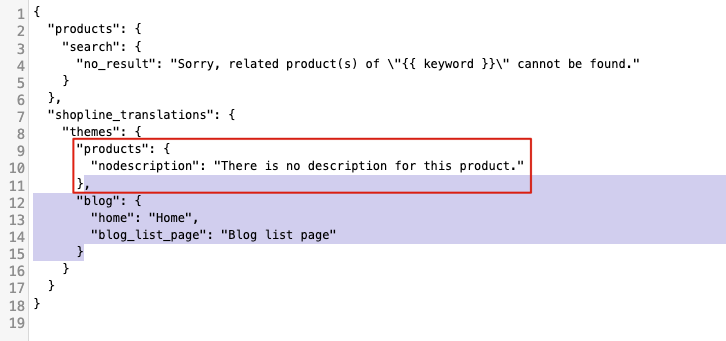
步驟二:將找到的 "products": { ... } 區塊下面加入以下 JSON
,
"blog": {
"home": "Home",
"blog_list_page": "Blog list page"
}vi.json
沒有 vi.json 語系檔案可跳過以下步驟
步驟一:找出要修改的程式碼
找到以下 JSON 開頭是 "products": { ... } 的區塊
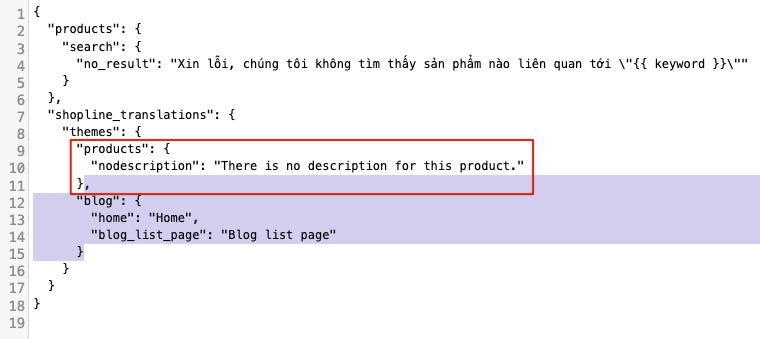
步驟二:將找到的 "products": { ... } 區塊下面加入以下 JSON
,
"blog": {
"home": "Home",
"blog_list_page": "Blog list page"
}zh-hant.json
步驟一:找出要修改的程式碼
找到以下 JSON 開頭是 "products": { ... } 的區塊
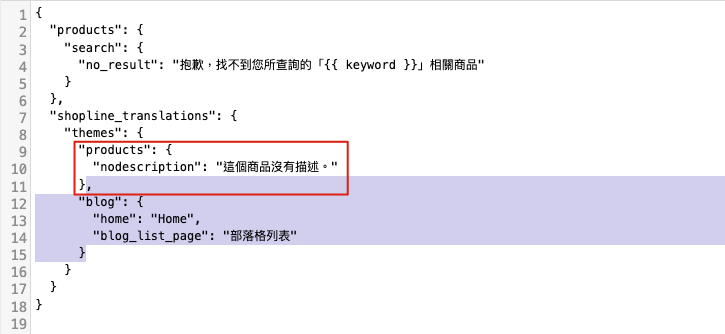
步驟二:將找到的 "products": { ... } 區塊下面加入以下 JSON
,
"blog": {
"home": "Home",
"blog_list_page": "部落格列表"
}B. 新增 blog_breadcrumb.liquid
<div class="blog-breadcrumb">
<div class="block-inner">
<a class="Label" href="{{ root_url }}">{{ 'shopline_translations.themes.blog.home' | translate }}</a>
/ <a class="Label" href="/blog/posts">{{ 'shopline_translations.themes.blog.blog_list_page' | translate }}</a>
{% unless posts %}
/ <span class="Label">{{ post.title }}</span>
{% endunless %}
</div>
</div>
{% style %}
body.posts .blog-breadcrumb {
background-color: #F7F7F7;
color: #999;
font-size: 13px;
}
body.posts .blog-breadcrumb .block-inner {
width: 1400px;
max-width: 100%;
margin: 0 auto;
padding: 10px 20px;
}
body.posts .blog-breadcrumb .block-inner .Label {
color: #999;
position: relative;
}
body.posts .blog-breadcrumb .block-inner .Label:after {
content: "";
position: absolute;
left: 50%;
right: 50%;
bottom: -3px;
border-bottom-width: 2px;
border-bottom-style: solid;
}
body.posts .blog-breadcrumb .block-inner .Label:hover:after {
left: 0;
right: 0;
}
{% endstyle %}2. 套用 CKEditor 5 樣式
A. 更新 post.liquid
步驟一:找到<div class="Post-content">{{ post.content }}</div>的程式碼
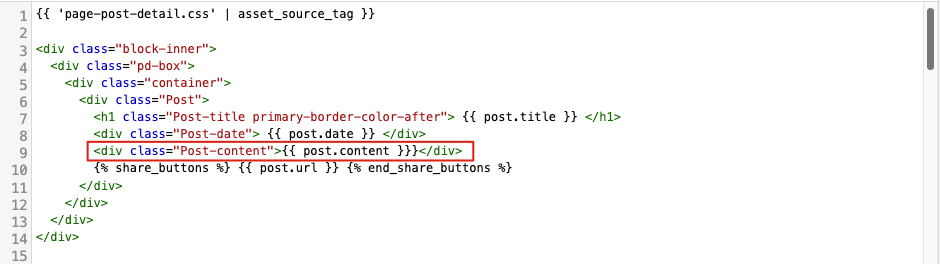
步驟二:將其改成下列程式碼
<div class="Post-content">
{% assign rich_content_body = post.content %}
{% include 'rich_content' %}
</div>步驟三:請到文件底部
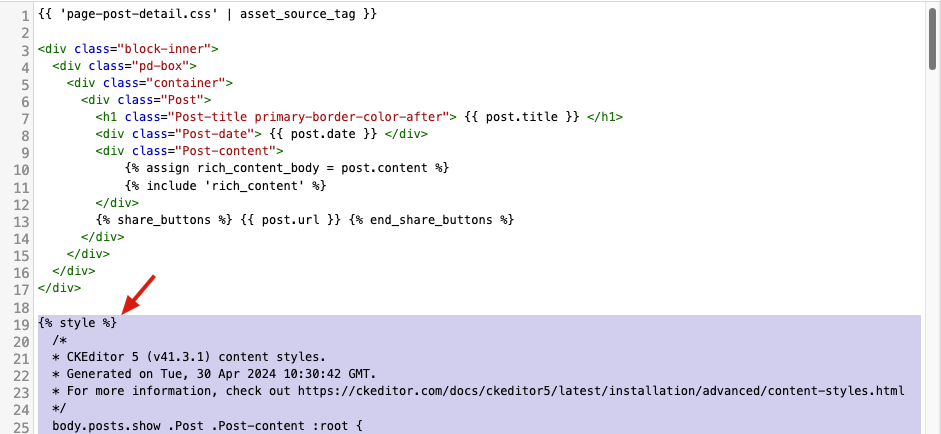
步驟四:新增這段支援 CKEditor 5 樣式的 CSS
{% style %}
/*
* CKEditor 5 (v41.3.1) content styles.
* Generated on Tue, 30 Apr 2024 10:30:42 GMT.
* For more information, check out https://ckeditor.com/docs/ckeditor5/latest/installation/advanced/content-styles.html
*/
body.posts.show .Post .Post-content :root {
--ck-color-image-caption-background: hsl(0, 0%, 97%);
--ck-color-image-caption-text: hsl(0, 0%, 20%);
--ck-color-mention-background: hsla(341, 100%, 30%, 0.1);
--ck-color-mention-text: hsl(341, 100%, 30%);
--ck-color-selector-caption-background: hsl(0, 0%, 97%);
--ck-color-selector-caption-text: hsl(0, 0%, 20%);
--ck-image-style-spacing: 1.5em;
--ck-inline-image-style-spacing: calc(var(--ck-image-style-spacing) / 2);
}
body.posts.show .Post .Post-content .table > figcaption {
display: table-caption;
caption-side: top;
word-break: break-word;
text-align: center;
color: var(--ck-color-selector-caption-text);
background-color: var(--ck-color-selector-caption-background);
padding: 0.6em;
font-size: 0.75em;
outline-offset: -1px;
}
body.posts.show .Post .Post-content .table .ck-table-resized {
table-layout: fixed;
}
body.posts.show .Post .Post-content .table table {
overflow: hidden;
}
body.posts.show .Post .Post-content .table td,
body.posts.show .Post .Post-content .table th {
overflow-wrap: break-word;
position: relative;
}
body.posts.show .Post .Post-content .table {
margin: 0.9em auto;
display: table;
}
body.posts.show .Post .Post-content .table table {
border-collapse: collapse;
border-spacing: 0;
width: 100%;
height: 100%;
border: 1px double hsl(0, 0%, 70%);
}
body.posts.show .Post .Post-content .table table td,
body.posts.show .Post .Post-content .table table th {
min-width: 2em;
padding: 0.4em;
border: 1px solid hsl(0, 0%, 75%);
}
body.posts.show .Post .Post-content .table table th {
font-weight: bold;
background: hsla(0, 0%, 0%, 0.05);
}
body.posts.show .Post .Post-content[dir=rtl] .table th {
text-align: right;
}
body.posts.show .Post .Post-content[dir=ltr] .table th {
text-align: left;
}
body.posts.show .Post .Post-content .media {
clear: both;
margin: 0.9em 0;
display: block;
min-width: 15em;
}
body.posts.show .Post .Post-content img.image_resized {
height: auto;
}
body.posts.show .Post .Post-content .image.image_resized {
max-width: 100%;
display: block;
box-sizing: border-box;
}
body.posts.show .Post .Post-content .image.image_resized img {
width: 100%;
}
body.posts.show .Post .Post-content .image.image_resized > figcaption {
display: block;
}
body.posts.show .Post .Post-content .image {
display: table;
clear: both;
text-align: center;
margin: 0.9em auto;
min-width: 50px;
}
body.posts.show .Post .Post-content .image img {
display: block;
margin: 0 auto;
max-width: 100%;
min-width: 100%;
height: auto;
}
body.posts.show .Post .Post-content .image-inline {
/*
* Normally, the .image-inline would have "display: inline-block" and "img { width: 100% }" (to follow the wrapper while resizing).;
* Unfortunately, together with "srcset", it gets automatically stretched up to the width of the editing root.
* This strange behavior does not happen with inline-flex.
*/
display: inline-flex;
max-width: 100%;
align-items: flex-start;
}
body.posts.show .Post .Post-content .image-inline picture {
display: flex;
}
body.posts.show .Post .Post-content .image-inline picture,
body.posts.show .Post .Post-content .image-inline img {
flex-grow: 1;
flex-shrink: 1;
max-width: 100%;
}
body.posts.show .Post .Post-content .image > figcaption {
display: table-caption;
caption-side: bottom;
word-break: break-word;
color: var(--ck-color-image-caption-text);
background-color: var(--ck-color-image-caption-background);
padding: 0.6em;
font-size: 0.75em;
outline-offset: -1px;
}
body.posts.show .Post .Post-content ol {
list-style-type: decimal;
}
body.posts.show .Post .Post-content ol ol {
list-style-type: lower-latin;
}
body.posts.show .Post .Post-content ol ol ol {
list-style-type: lower-roman;
}
body.posts.show .Post .Post-content ol ol ol ol {
list-style-type: upper-latin;
}
body.posts.show .Post .Post-content ol ol ol ol ol {
list-style-type: upper-roman;
}
body.posts.show .Post .Post-content ul {
list-style-type: disc;
}
body.posts.show .Post .Post-content ul ul {
list-style-type: circle;
}
body.posts.show .Post .Post-content ul ul ul {
list-style-type: square;
}
body.posts.show .Post .Post-content ul ul ul ul {
list-style-type: square;
}
body.posts.show .Post .Post-content ul,
body.posts.show .Post .Post-content ol {
padding: 0;
margin: 0;
padding-inline-start: 40px;
}
body.posts.show .Post .Post-content .image-style-block-align-left,
body.posts.show .Post .Post-content .image-style-block-align-right {
max-width: calc(100% - var(--ck-image-style-spacing));
}
body.posts.show .Post .Post-content .image-style-align-left,
body.posts.show .Post .Post-content .image-style-align-right {
clear: none;
}
body.posts.show .Post .Post-content .image-style-side {
float: right;
margin-left: var(--ck-image-style-spacing);
max-width: 50%;
}
body.posts.show .Post .Post-content .image-style-align-left {
float: left;
margin-right: var(--ck-image-style-spacing);
}
body.posts.show .Post .Post-content .image-style-align-center {
margin-left: auto;
margin-right: auto;
}
body.posts.show .Post .Post-content .image-style-align-right {
float: right;
margin-left: var(--ck-image-style-spacing);
}
body.posts.show .Post .Post-content .image-style-block-align-right {
margin-right: 0;
margin-left: auto;
}
body.posts.show .Post .Post-content .image-style-block-align-left {
margin-left: 0;
margin-right: auto;
}
body.posts.show .Post .Post-content p + .image-style-align-left,
body.posts.show .Post .Post-content p + .image-style-align-right,
body.posts.show .Post .Post-content p + .image-style-side {
margin-top: 0;
}
body.posts.show .Post .Post-content .image-inline.image-style-align-left,
body.posts.show .Post .Post-content .image-inline.image-style-align-right {
margin-top: var(--ck-inline-image-style-spacing);
margin-bottom: var(--ck-inline-image-style-spacing);
}
body.posts.show .Post .Post-content .image-inline.image-style-align-left {
margin-right: var(--ck-inline-image-style-spacing);
}
body.posts.show .Post .Post-content .image-inline.image-style-align-right {
margin-left: var(--ck-inline-image-style-spacing);
}
body.posts.show .Post .Post-content code {
background-color: hsla(0, 0%, 78%, 0.3);
padding: 0.15em;
border-radius: 2px;
color: inherit;
}
body.posts.show .Post .Post-content .text-tiny {
font-size: 0.7em;
}
body.posts.show .Post .Post-content .text-small {
font-size: 0.85em;
}
body.posts.show .Post .Post-content .text-big {
font-size: 1.4em;
}
body.posts.show .Post .Post-content .text-huge {
font-size: 1.8em;
}
{% endstyle %}B. 更新 rich_style.liquid
步驟一:如果你的商店沒有 rich_content.liquid 檔案,請複製以下程式碼到代碼片段新增檔案,有的話則跳過此步驟
{% capture custom_html %}
<style>
{% include 'rich_style' %}
</style>
{% endcapture %}
{{ rich_content_body | rich_content_format:
custom_html: custom_html,
}}步驟二:如果你的商店沒有 rich_style.liquid 檔案,請複製以下程式碼到代碼片段新增檔案,有的話則跳過此步驟
h1, h2, h3, h4, h5, h6 {
font-weight: 500;
padding: 0;
margin: 0;
text-align: inherit;
text-transform: none;
font-family: inherit;
}
h1 {
text-transform: uppercase;
font-size: calc(28px * var(--font-size-paragraph, 1));
line-height: 1.24;
margin-top: 20px;
}
h2 {
font-size: calc(32px * var(--font-size-paragraph, 1));
padding: 10px 0px 20px 0px;
}
h1, h2 {
padding: 10px 0px 20px 0px;
margin-bottom: 0px;
letter-spacing: 2px;
}
h3 {
font-size: calc(24px * var(--font-size-paragraph, 1));
}
h4 {
font-size: calc(18px * var(--font-size-paragraph, 1));
}
h5 {
font-size: calc(16px * var(--font-size-paragraph, 1));
}
h6 {
font-size: calc(13px * var(--font-size-paragraph, 1))
}
p {
margin: 0;
padding: 0;
line-height: 20px;
}
ul, ol {
list-style-position: outside;
padding-left: 40px;
margin: 0 0 10px 0;
}
ul ul, ul ol, ol ul, ol ol {
margin: 0;
}
a {
text-decoration: none;
color: #337ab7;
}
img, iframe {
max-width: 100%;
}
img {
vertical-align: middle;
}
table {
border-collapse: collapse;
border-spacing: 0;
}
th {
text-align: left;
}
td, th {
padding: 0;
}
hr {
height: 0;
margin-top: 20px;
margin-bottom: 20px;
border: 0;
border-top: 1px solid #eeeeee;
border-color: hsla(var(--page-background-h, 0deg), var(--page-background-s, 0%), 80%, 0.5);
}
.ck-video-widget, .responsive-video {
position: relative;
}
.responsive-container {
display: block;
width: 100%;
height: auto;
padding: 28%;
}
.res-iframe iframe {
position: absolute;
top: 0;
left: 0;
width: 100%;
height: 100%;
}
{% if page.identifier == 'text_page' or page.identifier == '' %}
a {
color: var(--page-text-link, #3493fb);
}
p {
line-height: 25px;
}
h1 {
font-weight: inherit;
font-weight: 28px;
}
ul, ol {
padding-left: 56px;
margin-bottom: 0;
}
{% endif %}
{% if page.identifier == 'post_detail' %}
* {
line-height: 1.5;
}
p {
margin-bottom: 20px;
line-height: 1.5;
}
ol {
margin: 15px 15px 15px 0;
}
ul {
padding-left: 40px;
}
ul ul, ol ul, ul ol, ol ol {
margin-top: 0;
margin-bottom: 0;
}
a {
color: var(--page-text-link, #3493fb);
}
h1, h2, h3, h4, h5, h5, h6 {
line-height: inherit;
}
h1 {
font-weight: inherit;
font-size: 28px;
}
{% endif %}
{% if page.identifier == 'product_detail' %}
h1 {
font-weight: inherit;
font-size: 28px;
}
{% endif %}步驟三:請到 rich_style.liquid 檔案底部
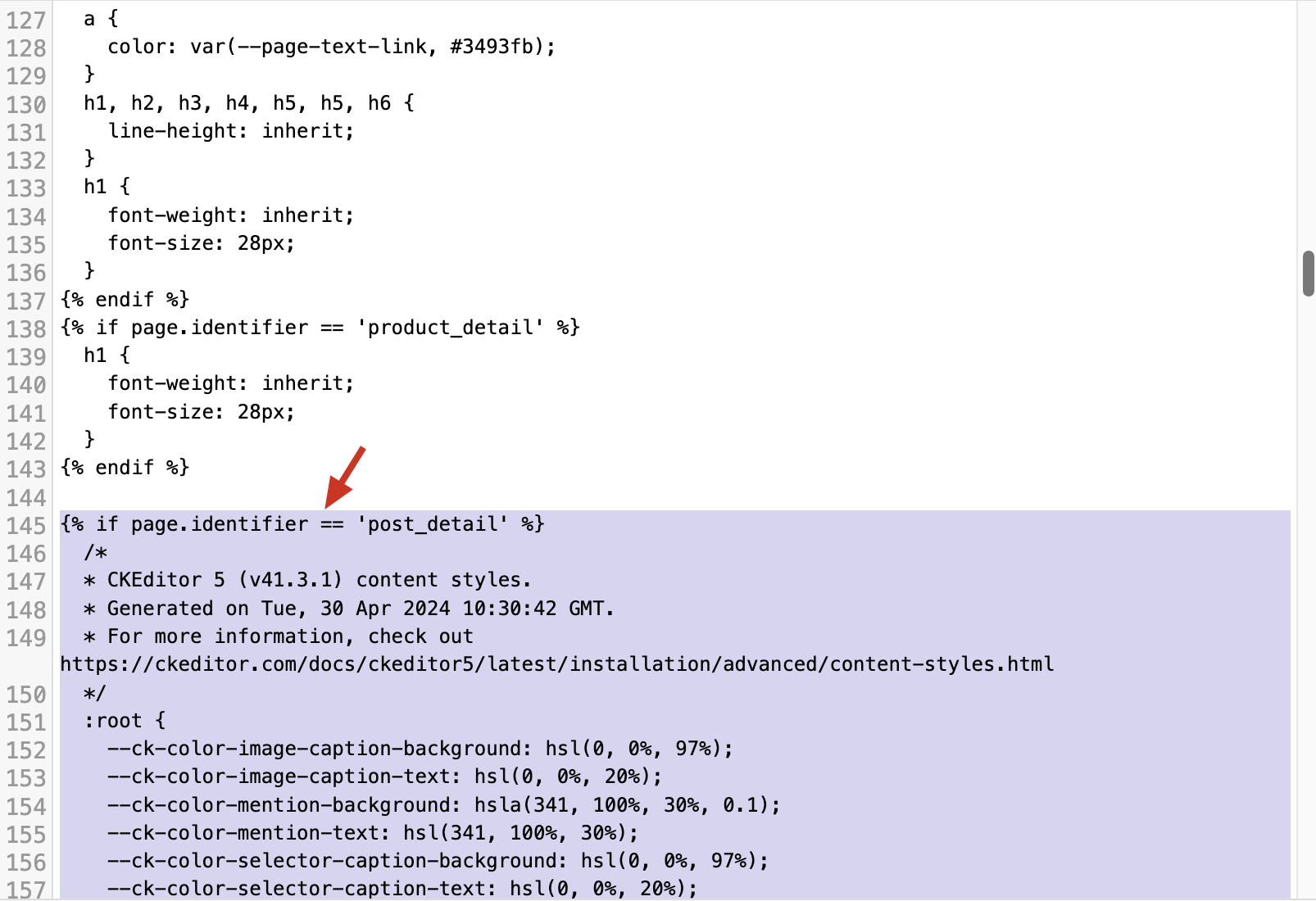
步驟四:新增這段支援 CKEditor 5 樣式的 CSS
{% if page.identifier == 'post_detail' %}
/*
* CKEditor 5 (v41.3.1) content styles.
* Generated on Tue, 30 Apr 2024 10:30:42 GMT.
* For more information, check out https://ckeditor.com/docs/ckeditor5/latest/installation/advanced/content-styles.html
*/
:root {
--ck-color-image-caption-background: hsl(0, 0%, 97%);
--ck-color-image-caption-text: hsl(0, 0%, 20%);
--ck-color-mention-background: hsla(341, 100%, 30%, 0.1);
--ck-color-mention-text: hsl(341, 100%, 30%);
--ck-color-selector-caption-background: hsl(0, 0%, 97%);
--ck-color-selector-caption-text: hsl(0, 0%, 20%);
--ck-image-style-spacing: 1.5em;
--ck-inline-image-style-spacing: calc(var(--ck-image-style-spacing) / 2);
}
/* @ckeditor/ckeditor5-table/theme/tablecaption.css */
.table>figcaption {
display: table-caption;
caption-side: top;
word-break: break-word;
text-align: center;
color: var(--ck-color-selector-caption-text);
background-color: var(--ck-color-selector-caption-background);
padding: .6em;
font-size: .75em;
outline-offset: -1px;
}
/* @ckeditor/ckeditor5-table/theme/tablecolumnresize.css */
.table .ck-table-resized {
table-layout: fixed;
}
/* @ckeditor/ckeditor5-table/theme/tablecolumnresize.css */
.table table {
overflow: hidden;
}
/* @ckeditor/ckeditor5-table/theme/tablecolumnresize.css */
.table td,
.table th {
overflow-wrap: break-word;
position: relative;
}
/* @ckeditor/ckeditor5-table/theme/table.css */
.table {
margin: 0.9em auto;
display: table;
/* bootstrap 3 table css */
width: 100%;
}
/* @ckeditor/ckeditor5-table/theme/table.css */
.table table {
border-collapse: collapse;
border-spacing: 0;
width: 100%;
height: 100%;
border: 1px double hsl(0, 0%, 70%);
}
/* @ckeditor/ckeditor5-table/theme/table.css */
.table table td,
.table table th {
min-width: 2em;
padding: .4em;
border: 1px solid hsl(0, 0%, 75%);
}
/* @ckeditor/ckeditor5-table/theme/table.css */
.table table th {
font-weight: bold;
background: hsla(0, 0%, 0%, 5%);
}
/* @ckeditor/ckeditor5-table/theme/table.css */
&[dir="rtl"] .table th {
text-align: right;
}
/* @ckeditor/ckeditor5-table/theme/table.css */
&[dir="ltr"] .table th {
text-align: left;
}
/* @ckeditor/ckeditor5-media-embed/theme/mediaembed.css */
.media {
clear: both;
margin: 0.9em 0;
display: block;
min-width: 15em;
}
/* @ckeditor/ckeditor5-image/theme/imageresize.css */
img.image_resized {
height: auto;
}
/* @ckeditor/ckeditor5-image/theme/imageresize.css */
.image.image_resized {
max-width: 100%;
display: block;
box-sizing: border-box;
}
/* @ckeditor/ckeditor5-image/theme/imageresize.css */
.image.image_resized img {
width: 100%;
}
/* @ckeditor/ckeditor5-image/theme/imageresize.css */
.image.image_resized>figcaption {
display: block;
}
/* @ckeditor/ckeditor5-image/theme/image.css */
.image {
display: table;
clear: both;
text-align: center;
margin: 0.9em auto;
min-width: 50px;
}
/* @ckeditor/ckeditor5-image/theme/image.css */
.image img {
display: block;
margin: 0 auto;
max-width: 100%;
min-width: 100%;
height: auto;
}
/* @ckeditor/ckeditor5-image/theme/image.css */
.image-inline {
/*
* Normally, the .image-inline would have "display: inline-block" and "img { width: 100% }" (to follow the wrapper while resizing).;
* Unfortunately, together with "srcset", it gets automatically stretched up to the width of the editing root.
* This strange behavior does not happen with inline-flex.
*/
display: inline-flex;
max-width: 100%;
align-items: flex-start;
}
/* @ckeditor/ckeditor5-image/theme/image.css */
.image-inline picture {
display: flex;
}
/* @ckeditor/ckeditor5-image/theme/image.css */
.image-inline picture,
.image-inline img {
flex-grow: 1;
flex-shrink: 1;
max-width: 100%;
}
/* @ckeditor/ckeditor5-image/theme/imagecaption.css */
.image>figcaption {
display: table-caption;
caption-side: bottom;
word-break: break-word;
color: var(--ck-color-image-caption-text);
background-color: var(--ck-color-image-caption-background);
padding: .6em;
font-size: .75em;
outline-offset: -1px;
}
/* @ckeditor/ckeditor5-list/theme/list.css */
ol {
list-style-type: decimal;
}
/* @ckeditor/ckeditor5-list/theme/list.css */
ol ol {
list-style-type: lower-latin;
}
/* @ckeditor/ckeditor5-list/theme/list.css */
ol ol ol {
list-style-type: lower-roman;
}
/* @ckeditor/ckeditor5-list/theme/list.css */
ol ol ol ol {
list-style-type: upper-latin;
}
/* @ckeditor/ckeditor5-list/theme/list.css */
ol ol ol ol ol {
list-style-type: upper-roman;
}
/* @ckeditor/ckeditor5-list/theme/list.css */
ul {
list-style-type: disc;
}
/* @ckeditor/ckeditor5-list/theme/list.css */
ul ul {
list-style-type: circle;
}
/* @ckeditor/ckeditor5-list/theme/list.css */
ul ul ul {
list-style-type: square;
}
/* @ckeditor/ckeditor5-list/theme/list.css */
ul ul ul ul {
list-style-type: square;
}
/* @ckeditor/ckeditor5-image/theme/imagestyle.css */
.image-style-block-align-left,
.image-style-block-align-right {
max-width: calc(100% - var(--ck-image-style-spacing));
}
/* @ckeditor/ckeditor5-image/theme/imagestyle.css */
.image-style-align-left,
.image-style-align-right {
clear: none;
}
/* @ckeditor/ckeditor5-image/theme/imagestyle.css */
.image-style-side {
float: right;
margin-left: var(--ck-image-style-spacing);
max-width: 50%;
}
/* @ckeditor/ckeditor5-image/theme/imagestyle.css */
.image-style-align-left {
float: left;
margin-right: var(--ck-image-style-spacing);
}
/* @ckeditor/ckeditor5-image/theme/imagestyle.css */
.image-style-align-center {
margin-left: auto;
margin-right: auto;
}
/* @ckeditor/ckeditor5-image/theme/imagestyle.css */
.image-style-align-right {
float: right;
margin-left: var(--ck-image-style-spacing);
}
/* @ckeditor/ckeditor5-image/theme/imagestyle.css */
.image-style-block-align-right {
margin-right: 0;
margin-left: auto;
}
/* @ckeditor/ckeditor5-image/theme/imagestyle.css */
.image-style-block-align-left {
margin-left: 0;
margin-right: auto;
}
/* @ckeditor/ckeditor5-image/theme/imagestyle.css */
p+.image-style-align-left,
p+.image-style-align-right,
p+.image-style-side {
margin-top: 0;
}
/* @ckeditor/ckeditor5-image/theme/imagestyle.css */
.image-inline.image-style-align-left,
.image-inline.image-style-align-right {
margin-top: var(--ck-inline-image-style-spacing);
margin-bottom: var(--ck-inline-image-style-spacing);
}
/* @ckeditor/ckeditor5-image/theme/imagestyle.css */
.image-inline.image-style-align-left {
margin-right: var(--ck-inline-image-style-spacing);
}
/* @ckeditor/ckeditor5-image/theme/imagestyle.css */
.image-inline.image-style-align-right {
margin-left: var(--ck-inline-image-style-spacing);
}
/* @ckeditor/ckeditor5-basic-styles/theme/code.css */
code {
background-color: hsla(0, 0%, 78%, 0.3);
padding: .15em;
border-radius: 2px;
}
/* @ckeditor/ckeditor5-font/theme/fontsize.css */
.text-tiny {
font-size: .7em;
}
/* @ckeditor/ckeditor5-font/theme/fontsize.css */
.text-small {
font-size: .85em;
}
/* @ckeditor/ckeditor5-font/theme/fontsize.css */
.text-big {
font-size: 1.4em;
}
/* @ckeditor/ckeditor5-font/theme/fontsize.css */
.text-huge {
font-size: 1.8em;
}
/* Add global styles */
dt {
font-weight: 700;
}
{% endif %}3. 優化部落格圖片載入效能
A. 取代 posts.liquid 的過時語法
步驟一:找到<div class="List-item-excerpt js-list-item-excerpt">{{ post.excerpt }}</div>
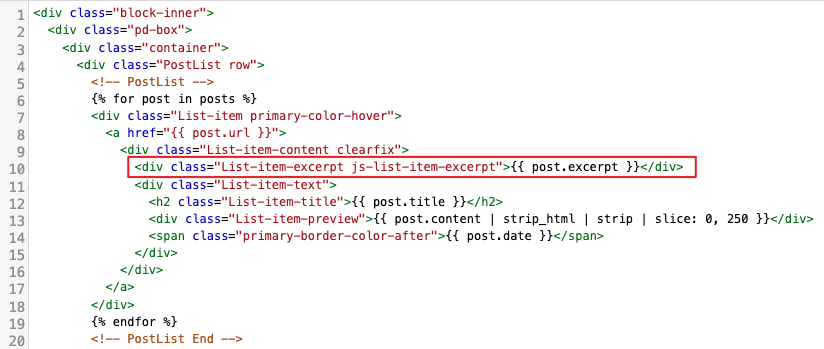
步驟二:取代成以下這段 liquid
<div class="List-item-excerpt js-list-item-excerpt">
{% if post.thumbnail_info != blank %}
{{ post.thumbnail_info.url | image_tag: use_lazysizes: true, widths: '200, 400, 600, 800', alt: post.thumbnail_info.alt }}
{% endif %}
</div>Updated about 2 months ago
